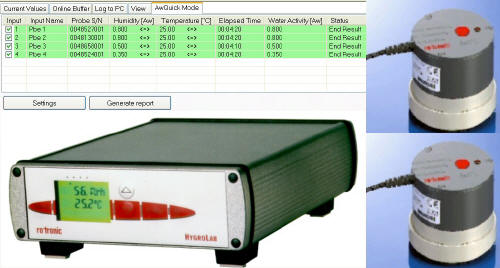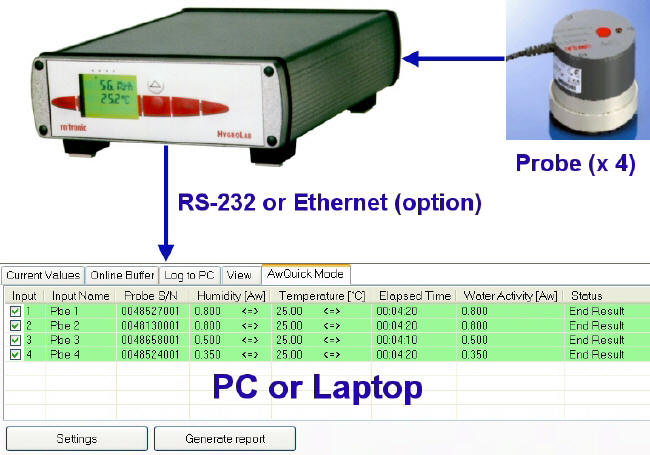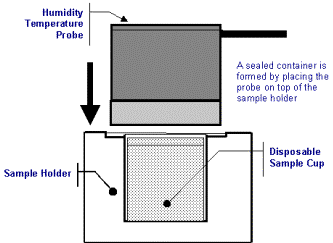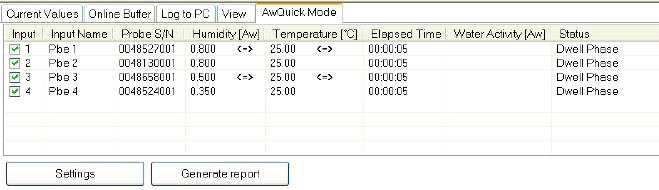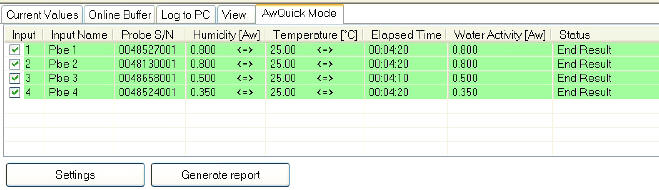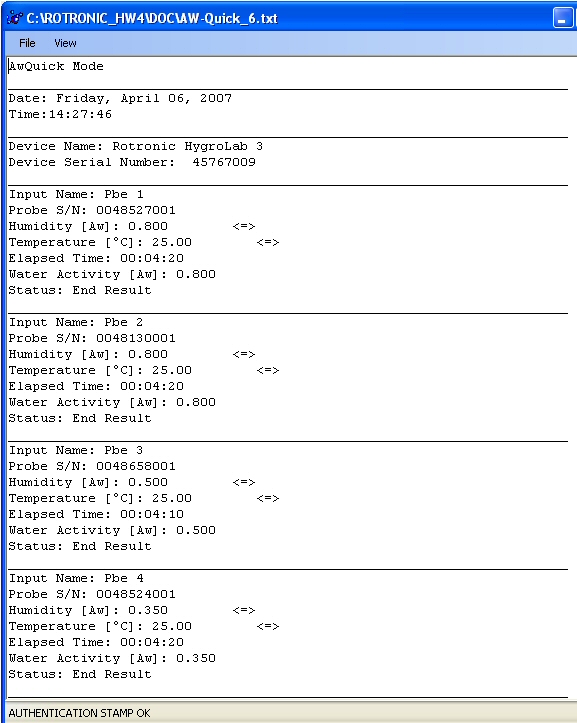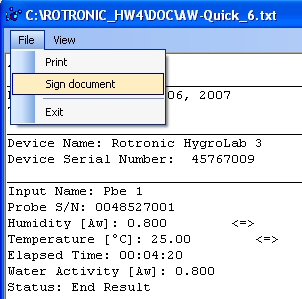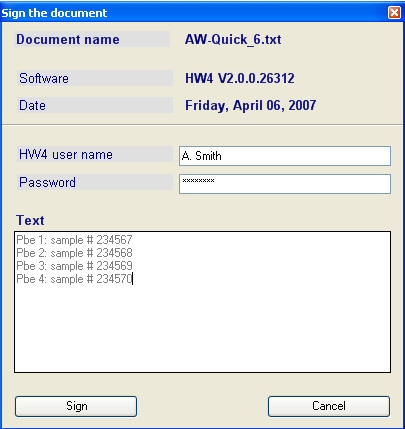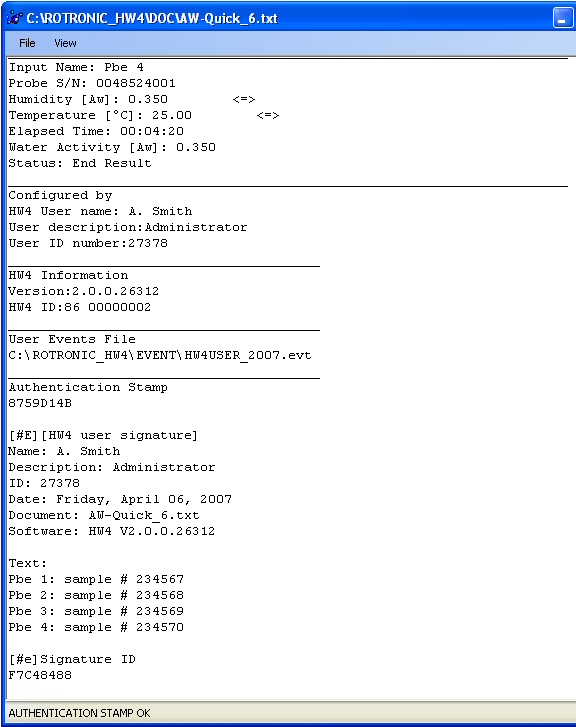|
Operation
Efficient
and Simple to Use:
1) Select the measuring mode on
the PC: AwQuick (accelerated) or AwE (conventional)
2) Place a product sample inside
the sample
holder and put the probe on top of the sample
holder.
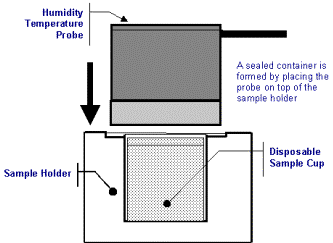
3) Start measuring a probe by
clicking with the mouse on the corresponding box in the input column.
A check mark appears in the box, indicating that the measurement has
begun.
Several probes can be measured at the same time.
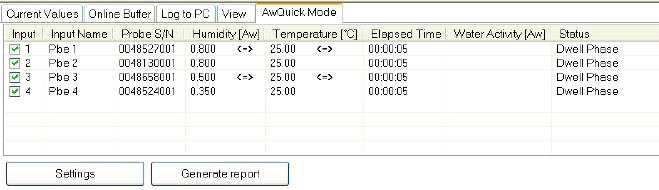
4)
When the measurement is ended (in typically 5 minutes), the results appear on a green background.
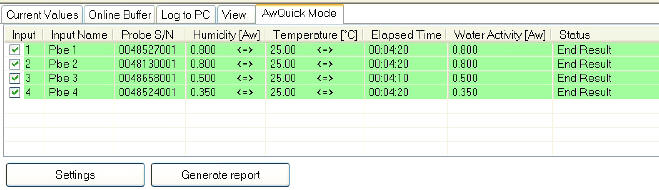
5) Click with the mouse on "Generate Report" to
capture the results to a text file such as the one below.
This file is protected by an authentication stamp and is automatically archived to the PC.
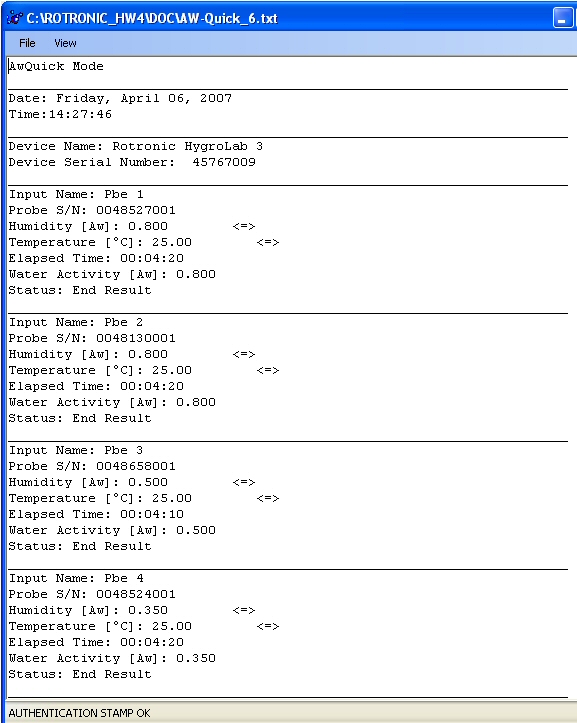
6) Click with the mouse on "File" (menu bar) and select "Sign Document"
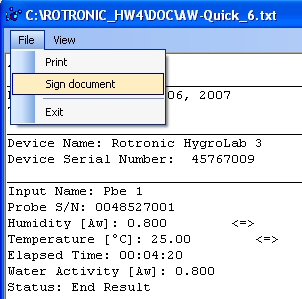
7) Enter your password (for identification purposes) and a description of
the samples that have just been measured
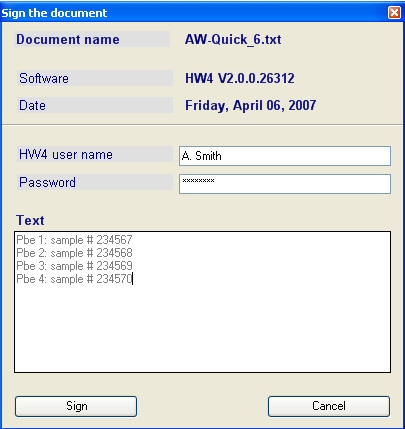
8) Click on "Sign". The following text lines are added to the file and the
file is ready to be printed.
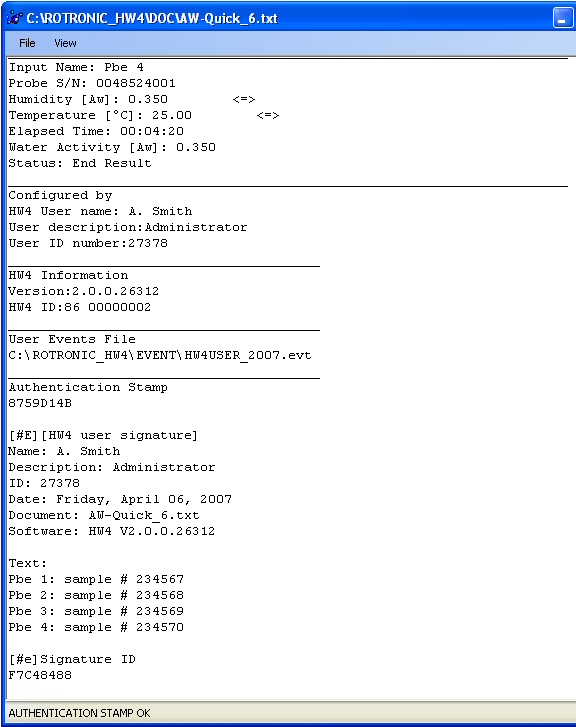
9)
Click with the mouse on the input box corresponding to each probe
that has just been measured . The check
mark disappears indicating that the
probe is ready for the
next measurement.

|